| Automated charting and reporting |
SharpPlot Tutorials
General Tutorials
Chart Samples
Style Examples
SharpLeaf Tutorials
Document Layout Tutorials
Text Flow Tutorials
Table Tutorials
Visual Glossaries
SharpPlot Class
SharpPlot Methods
SharpPlot Structures
SharpPlot Enumerations
PageMap Class
SharpLeaf Reference
SharpLeaf Class
SharpLeaf Properties
SharpLeaf Methods
Table Class
Table Properties
Table Methods
SharpLeaf Structures
FontType Structure
ParagraphStyle Structure
BoxStyle Structure
SharpLeaf Enumerations
DocumentLayout Classes
DocumentLayout Class
PageLayout Class
PageElement Abstract Class
Frame : PageElement Class
TextBlock : PageElement Class
ImageBlock : PageElement Class
Box : PageElement Class
Rule : PageElement Class
Common Reference
Document Class
VectorMath Class
DbUtil Class
Download
Release Notes
Licensing
SharpPlot Reference > SharpPlot Properties > XCaption Property
SharpPlot.XCaption Property
Sets the X-axis caption or captions. A single caption is written below the end of the axis, spaced to allow room for labels (if any).
public string XCaption {get; set;}
Example
sp.XCaption = "Weeks (2005)";
You can control the positioning with the X-axis style to place the caption centred (below the axis) or at the right-hand end. The caption text will be split over more than one line if you include a ‘\n’ in the text, for example:
sp.XCaption = "Elapsed days\nfrom start of project";
Use the CaptionLineSpacing property to control the vertical pitch here.
Setting a pair of captions
If you pass a pair of captions separated by the tab character, they are written at the left and right-hand ends of the axis.
sp.XCaption = "Low end\tHigh end";
This is a useful technique when the Y-axis is horizontally centered.
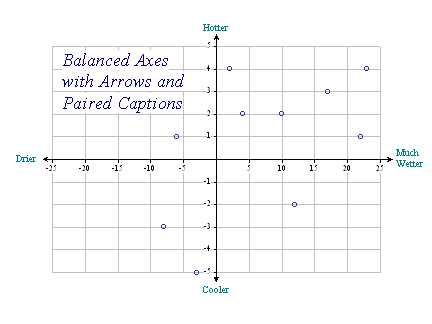
sp.XAxisStyle = XAxisStyles.ArrowedAxis|XAxisStyles.BalancedAxis|XAxisStyles.AtEndCaption; sp.YCaption = "Cooler\tHotter"; sp.XCaption = "Drier\tMuch\nWetter"; sp.YAxisStyle = YAxisStyles.ArrowedAxis|YAxisStyles.BalancedAxis|YAxisStyles.AtEndCaption;
See also ...
Formatting text with simple HTML tags | SharpPlot Members | SharpPlot.CaptionLineSpacing Property | SharpPlot.CaptionStyle Property | SharpPlot.SetXCaptionFont Method