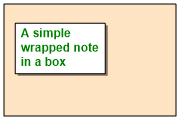| Automated charting and reporting |
SharpPlot Tutorials
General Tutorials
Chart Samples
Style Examples
SharpLeaf Tutorials
Document Layout Tutorials
Text Flow Tutorials
Table Tutorials
Visual Glossaries
SharpPlot Class
SharpPlot Properties
SharpPlot Structures
SharpPlot Enumerations
PageMap Class
SharpLeaf Reference
SharpLeaf Class
SharpLeaf Properties
SharpLeaf Methods
Table Class
Table Properties
Table Methods
SharpLeaf Structures
FontType Structure
ParagraphStyle Structure
BoxStyle Structure
SharpLeaf Enumerations
DocumentLayout Classes
DocumentLayout Class
PageLayout Class
PageElement Abstract Class
Frame : PageElement Class
TextBlock : PageElement Class
ImageBlock : PageElement Class
Box : PageElement Class
Rule : PageElement Class
Common Reference
Document Class
VectorMath Class
DbUtil Class
Download
Release Notes
Licensing
SharpPlot Reference > SharpPlot Methods > DrawNote Method
SharpPlot.DrawNote Method
Write text note at XY co-ordinate or absolute position with optional rotation and max width.
Example
sp.SetNoteFont("Arial",12); sp.NoteStyle = NoteStyles.Boxed|NoteStyles.Shadowed; sp.DrawNote("A simple wrapped note in a box",10,70,0,50);
Overloads
- public void DrawNote(string content,double xPosition,double yPosition);
- public void DrawNote(string content,double xPosition,double yPosition,double angleFromHorizontal);
- public void DrawNote(string content,double xPosition,double yPosition,double angleFromHorizontal,double width);
Description
Notes are used to write arbitrary text fragments anywhere on the completed chart. Typically, notes are written using the co-ordinates of the chart axes to locate them on the chart (to annotate particular data-points) so DrawNote is generally called after the chart has been drawn, and the axes established.
If only a Frame has been drawn, or if the chart is not a XY chart, then coordinates are within the frame margin, in percentage of the plotting region. If a note is drawn before anything, percentage of the whole chart area is used. The XY coordinates are those of the text itself, and not of the box (if any), which itself has a gutter of about half the interline space.
The note text may be angled, and may be wrapped into a given width (again given in terms of the chart axes) which allows reasonably complex paragraphs of text to be added to the completed chart. Various effects such as boxing and shadowing are also available using the Note Styles.
Simple HTML tagging (for effects such as bold and italic text) may be used in the notes, and the wrapping will take care of the current SoftHyphen setting.
See also ...
SharpPlot Members | SharpPlot.NoteStyle Property | SharpPlot.NextNote Method (Double)