| Automated charting and reporting |
SharpPlot Tutorials
General Tutorials
Chart Samples
Style Examples
Text Flow Tutorials
Table Tutorials
Visual Glossaries
SharpPlot Reference
SharpPlot Class
SharpPlot Properties
SharpPlot Methods
SharpPlot Structures
SharpPlot Enumerations
PageMap Class
SharpLeaf Reference
SharpLeaf Class
SharpLeaf Properties
SharpLeaf Methods
Table Class
Table Properties
Table Methods
SharpLeaf Structures
FontType Structure
ParagraphStyle Structure
BoxStyle Structure
SharpLeaf Enumerations
DocumentLayout Classes
DocumentLayout Class
PageLayout Class
PageElement Abstract Class
Frame : PageElement Class
TextBlock : PageElement Class
ImageBlock : PageElement Class
Box : PageElement Class
Rule : PageElement Class
Common Reference
Document Class
VectorMath Class
DbUtil Class
Download
Release Notes
Licensing
SharpLeaf Tutorials > Document Layout Tutorials > Simple DocumentLayouts
Simple DocumentLayouts
A minimal document layout with a single page definition with a simple frame and a page counter.
The following script uses the aplparas variable.
// A5 Landscape paper page = new PageLayout(PaperSize.Landscape(PaperSize.A5)); // Use half-inch margin all around (invisible frame with no gutter) page.Add(new Frame("Main",36,36,-36,-36)); // Use default font for page counter font = new FontType(); // Page counter in center of bottom margin page.Add(new TextBlock("{page}/{pages}",font,36,-18,-36,-18,Alignment.Center, VerticalAlignment.Middle,false)); // Our document layout has a single page definition - which applies to all pages layout = new DocumentLayout(page); lf = new SharpLeaf(layout); // Start flowing text using all default settings lf.AddParagraphs(aplparas);
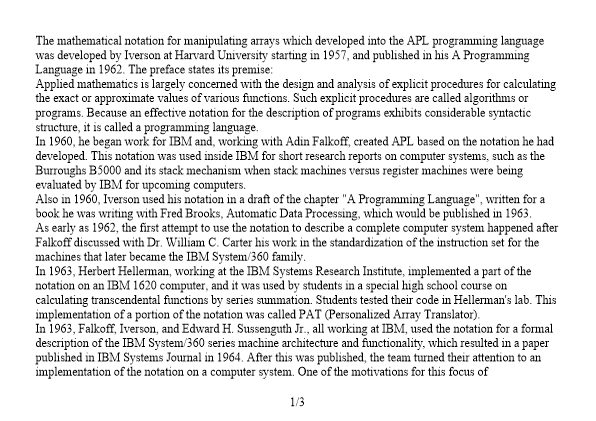
See also ...
SharpLeaf Tutorials | Advanced DocumentLayouts | PageLayout Glossary